카테고리
실시간 추천
업무자동화 검색결과 836건
-
출퇴근 및 급여계산 프로그램(급여명세서,4대보험,근무현황,근로수당) ver 2024 근로기준법 개정 업무자동화 > 인사·노무 | 조회 5,064추천업무 아르바이트 , 직원관리 , 알바 , 근무 , 근태 , 출퇴근 , 근무내역 , 근태관리 , 출퇴근관리 , 급여 , 급여관리 , 급여계산 , 4대보험 , 급여내역서 , 추가수당 , 연장근로 , 야간근로 , 연장수당 , 연장근로수당 , BASIC시트구성 : 기본정보, 사원관리, 일일근무내역, 급여입력, 일일근무현황, 월별근무현황, 월별수당현황, 월별수당증감현황, 급여내역서 출퇴근 및 급여관리 업무자동화(아르바이트, 직원관리) 프로그램은 직원관리에서부터 급여, 근무시간, 출퇴근시간, 연장근로수당 계산, 급여계산 등을 간편하게 할 수 있는 프로그램입니다.
맞춤제작 전문가 답변 검색결과 1,806건
-
엑셀자동화 프로그램 문의건
조금전에 통화한 기호메쉬벨트인데요
저희 업체에서는 업체별로 발주내역과 매입 매출현황등을 한눈에 볼수 있는 자동화 프로그램을 원합니다.
거래처별 매입매출관리 업무 자동화프로그램을 확인했는데
저희 업체에서 원하는 프로그램과 맞는것 같아 문의드렸는데
다른프로그램은 무료로 샘플사용이 가능하다하시는데
제가 원하는 프로그램은 프리미엄등급이라 샘플사용이 안된다하네요.
일단 샘플을 며칠사용할수 있는지 문의 드립니다.
--------------------------------------------------------
고객님의 업체명과 담당자 성함, 연락처 등의 소중한 개인정보는
비공개로 수정해드렸습니다.
엑셀쿠키에서 내용접수하였으니, 확인후 답변드리겠습니다^^
--------------------------------------------------------
-
제작관리 관련 엑셀자동화 요청
안녕하십니까, 다* ****팀 박** 사원입니다.
유선으로 요청한 내용대로 제조기술센터에 금형 부품 제작 관리에 대한 엑셀 자동화를 구현하고자 합니다.
상세내용은 첨부파일 운영방안을 참고하시고 현재, 관리하고 있는 엑셀 파일 송부드립니다.
금일내에 견적과 제작기간에 대해 회신해주시면 감사하겠습니다.
수고하십시오.
--------------------------------------------------------
고객님의 업체명과 담당자 성함, 연락처 등의 소중한 개인정보는
비공개로 수정해드렸습니다.
엑셀쿠키에서 내용접수하였으니, 확인후 답변드리겠습니다^^
--------------------------------------------------------














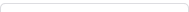
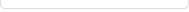

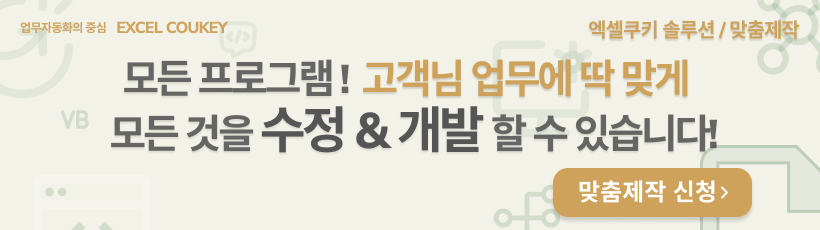
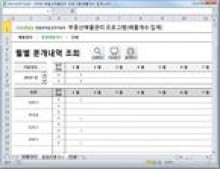




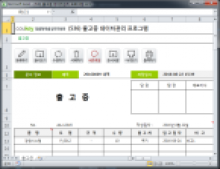
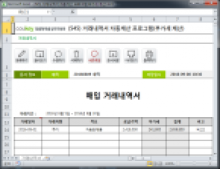


 KaKao ID 친구추가 : @coukey
KaKao ID 친구추가 : @coukey 


