맞춤제작 전문가 답변 검색결과 1,818건
-
자재 입출고 및 재고 현황+ 재고검색
1.업종 : 수입차전문 정비업
2.예산 : 100~200만원
3.제작 요청사항
otum,Helvetica,Sans-serif,"Apple SD Gothic Neo"; font-size: 13px; font-style: normal; font-variant: normal; font-weight: 400; letter-spacing: normal; orphans: 2; text-align: left; text-decoration: none; text-indent: 0px; text-transform: none; -webkit-text-stroke-width: 0px; white-space: normal; word-spacing: 0px; word-wrap: break-word;'>안녕하세요
otum,Helvetica,Sans-serif,"Apple SD Gothic Neo"; font-size: 13px; font-style: normal; font-variant: normal; font-weight: 400; letter-spacing: normal; orphans: 2; text-align: left; text-decoration: none; text-indent: 0px; text-transform: none; -webkit-text-stroke-width: 0px; white-space: normal; word-spacing: 0px; word-wrap: break-word;'>수입차 정비를 전문하고 있는
otum,Helvetica,Sans-serif,"Apple SD Gothic Neo"; font-size: 13px; font-style: normal; font-variant: normal; font-weight: 400; letter-spacing: normal; orphans: 2; text-align: left; text-decoration: none; text-indent: 0px; text-transform: none; -webkit-text-stroke-width: 0px; white-space: normal; word-spacing: 0px; word-wrap: break-word;'>조이오토 리페어 입니다.
otum,Helvetica,Sans-serif,"Apple SD Gothic Neo"; font-size: 13px; font-style: normal; font-variant: normal; font-weight: 400; letter-spacing: normal; orphans: 2; text-align: left; text-decoration: none; text-indent: 0px; text-transform: none; -webkit-text-stroke-width: 0px; white-space: normal; word-spacing: 0px; word-wrap: break-word;'>저희 매장에서 정비시 필요한 자재를
otum,Helvetica,Sans-serif,"Apple SD Gothic Neo"; font-size: 13px; font-style: normal; font-variant: normal; font-weight: 400; letter-spacing: normal; orphans: 2; text-align: left; text-decoration: none; text-indent: 0px; text-transform: none; -webkit-text-stroke-width: 0px; white-space: normal; word-spacing: 0px; word-wrap: break-word;'>많이 가지고 있는데
otum,Helvetica,Sans-serif,"Apple SD Gothic Neo"; font-size: 13px; font-style: normal; font-variant: normal; font-weight: 400; letter-spacing: normal; orphans: 2; text-align: left; text-decoration: none; text-indent: 0px; text-transform: none; -webkit-text-stroke-width: 0px; white-space: normal; word-spacing: 0px; word-wrap: break-word;'>그중 필터류의 종류가 상당히 많습니다.
otum,Helvetica,Sans-serif,"Apple SD Gothic Neo"; font-size: 13px; font-style: normal; font-variant: normal; font-weight: 400; letter-spacing: normal; orphans: 2; text-align: left; text-decoration: none; text-indent: 0px; text-transform: none; -webkit-text-stroke-width: 0px; white-space: normal; word-spacing: 0px; word-wrap: break-word;'>필터류의 입,출고 현황과 재고파악이
otum,Helvetica,Sans-serif,"Apple SD Gothic Neo"; font-size: 13px; font-style: normal; font-variant: normal; font-weight: 400; letter-spacing: normal; orphans: 2; text-align: left; text-decoration: none; text-indent: 0px; text-transform: none; -webkit-text-stroke-width: 0px; white-space: normal; word-spacing: 0px; word-wrap: break-word;'>가능한 프로그램이 필요합니다.
otum,Helvetica,Sans-serif,"Apple SD Gothic Neo"; font-size: 13px; font-style: normal; font-variant: normal; font-weight: 400; letter-spacing: normal; orphans: 2; text-align: left; text-decoration: none; text-indent: 0px; text-transform: none; -webkit-text-stroke-width: 0px; white-space: normal; word-spacing: 0px; word-wrap: break-word;'>그중 제일 중요한게 재고로 보유하고 있는
otum,Helvetica,Sans-serif,"Apple SD Gothic Neo"; font-size: 13px; font-style: normal; font-variant: normal; font-weight: 400; letter-spacing: normal; orphans: 2; text-align: left; text-decoration: none; text-indent: 0px; text-transform: none; -webkit-text-stroke-width: 0px; white-space: normal; word-spacing: 0px; word-wrap: break-word;'>필터를 검색하는 기능이 꼭 있어야 합니다.
otum,Helvetica,Sans-serif,"Apple SD Gothic Neo"; font-size: 13px; font-style: normal; font-variant: normal; font-weight: 400; letter-spacing: normal; orphans: 2; text-align: left; text-decoration: none; text-indent: 0px; text-transform: none; -webkit-text-stroke-width: 0px; white-space: normal; word-spacing: 0px; word-wrap: break-word;'>예를들면 한가지의 필터를 검색할수 있는
otum,Helvetica,Sans-serif,"Apple SD Gothic Neo"; font-size: 13px; font-style: normal; font-variant: normal; font-weight: 400; letter-spacing: normal; orphans: 2; text-align: left; text-decoration: none; text-indent: 0px; text-transform: none; -webkit-text-stroke-width: 0px; white-space: normal; word-spacing: 0px; word-wrap: break-word;'>조건이 여러가지로 가능해야 합니다.
otum,Helvetica,Sans-serif,"Apple SD Gothic Neo"; font-size: 13px; font-style: normal; font-variant: normal; font-weight: 400; letter-spacing: normal; orphans: 2; text-align: left; text-decoration: none; text-indent: 0px; text-transform: none; -webkit-text-stroke-width: 0px; white-space: normal; word-spacing: 0px; word-wrap: break-word;'>차량모델명, 엔진코드, 정품품번,
otum,Helvetica,Sans-serif,"Apple SD Gothic Neo"; font-size: 13px; font-style: normal; font-variant: normal; font-weight: 400; letter-spacing: normal; orphans: 2; text-align: left; text-decoration: none; text-indent: 0px; text-transform: none; -webkit-text-stroke-width: 0px; white-space: normal; word-spacing: 0px; word-wrap: break-word;'>타메이커품번 등등으로 검색을 하여
otum,Helvetica,Sans-serif,"Apple SD Gothic Neo"; font-size: 13px; font-style: normal; font-variant: normal; font-weight: 400; letter-spacing: normal; orphans: 2; text-align: left; text-decoration: none; text-indent: 0px; text-transform: none; -webkit-text-stroke-width: 0px; white-space: normal; word-spacing: 0px; word-wrap: break-word;'>현재 재고가 있는지 확인이 가능해야합니다.
otum,Helvetica,Sans-serif,"Apple SD Gothic Neo"; font-size: 13px; font-style: normal; font-variant: normal; font-weight: 400; letter-spacing: normal; orphans: 2; text-align: left; text-decoration: none; text-indent: 0px; text-transform: none; -webkit-text-stroke-width: 0px; white-space: normal; word-spacing: 0px; word-wrap: break-word;'>여러 입출고 프로그램을 확인해 봤지만
otum,Helvetica,Sans-serif,"Apple SD Gothic Neo"; font-size: 13px; font-style: normal; font-variant: normal; font-weight: 400; letter-spacing: normal; orphans: 2; text-align: left; text-decoration: none; text-indent: 0px; text-transform: none; -webkit-text-stroke-width: 0px; white-space: normal; word-spacing: 0px; word-wrap: break-word;'>보유하고 있는 부품에 대한 호환성여부 및
otum,Helvetica,Sans-serif,"Apple SD Gothic Neo"; font-size: 13px; font-style: normal; font-variant: normal; font-weight: 400; letter-spacing: normal; orphans: 2; text-align: left; text-decoration: none; text-indent: 0px; text-transform: none; -webkit-text-stroke-width: 0px; white-space: normal; word-spacing: 0px; word-wrap: break-word;'>검색 조건을 충족하는 프로그램이 없어서
otum,Helvetica,Sans-serif,"Apple SD Gothic Neo"; font-size: 13px; font-style: normal; font-variant: normal; font-weight: 400; letter-spacing: normal; orphans: 2; text-align: left; text-decoration: none; text-indent: 0px; text-transform: none; -webkit-text-stroke-width: 0px; white-space: normal; word-spacing: 0px; word-wrap: break-word;'>문의드립니다.
otum,Helvetica,Sans-serif,"Apple SD Gothic Neo"; font-size: 13px; font-style: normal; font-variant: normal; font-weight: 400; letter-spacing: normal; orphans: 2; text-align: left; text-decoration: none; text-indent: 0px; text-transform: none; -webkit-text-stroke-width: 0px; white-space: normal; word-spacing: 0px; word-wrap: break-word;'>그리고 한가지더 있는데
otum,Helvetica,Sans-serif,"Apple SD Gothic Neo"; font-size: 13px; font-style: normal; font-variant: normal; font-weight: 400; letter-spacing: normal; orphans: 2; text-align: left; text-decoration: none; text-indent: 0px; text-transform: none; -webkit-text-stroke-width: 0px; white-space: normal; word-spacing: 0px; word-wrap: break-word;'>바코드로 입출고 체크를 하고 싶습니다.
otum,Helvetica,Sans-serif,"Apple SD Gothic Neo"; font-size: 13px; font-style: normal; font-variant: normal; font-weight: 400; letter-spacing: normal; orphans: 2; text-align: left; text-decoration: none; text-indent: 0px; text-transform: none; -webkit-text-stroke-width: 0px; white-space: normal; word-spacing: 0px; word-wrap: break-word;'>현장에서 작업자들이 부품 재고 여부확인후
otum,Helvetica,Sans-serif,"Apple SD Gothic Neo"; font-size: 13px; font-style: normal; font-variant: normal; font-weight: 400; letter-spacing: normal; orphans: 2; text-align: left; text-decoration: none; text-indent: 0px; text-transform: none; -webkit-text-stroke-width: 0px; white-space: normal; word-spacing: 0px; word-wrap: break-word;'>찾은 부품을 바코드를 찍어 출고가 체크되고
otum,Helvetica,Sans-serif,"Apple SD Gothic Neo"; font-size: 13px; font-style: normal; font-variant: normal; font-weight: 400; letter-spacing: normal; orphans: 2; text-align: left; text-decoration: none; text-indent: 0px; text-transform: none; -webkit-text-stroke-width: 0px; white-space: normal; word-spacing: 0px; word-wrap: break-word;'>최소 수량이 남았을때 발주할수 있게
otum,Helvetica,Sans-serif,"Apple SD Gothic Neo"; font-size: 13px; font-style: normal; font-variant: normal; font-weight: 400; letter-spacing: normal; orphans: 2; text-align: left; text-decoration: none; text-indent: 0px; text-transform: none; -webkit-text-stroke-width: 0px; white-space: normal; word-spacing: 0px; word-wrap: break-word;'>확인이 되었으면 좋겠습니다.
otum,Helvetica,Sans-serif,"Apple SD Gothic Neo"; font-size: 13px; font-style: normal; font-variant: normal; font-weight: 400; letter-spacing: normal; orphans: 2; text-align: left; text-decoration: none; text-indent: 0px; text-transform: none; -webkit-text-stroke-width: 0px; white-space: normal; word-spacing: 0px; word-wrap: break-word;'>또한 재고부족으로 추가 발주하여
otum,Helvetica,Sans-serif,"Apple SD Gothic Neo"; font-size: 13px; font-style: normal; font-variant: normal; font-weight: 400; letter-spacing: normal; orphans: 2; text-align: left; text-decoration: none; text-indent: 0px; text-transform: none; -webkit-text-stroke-width: 0px; white-space: normal; word-spacing: 0px; word-wrap: break-word;'>부품입고시 바코드생성및 인쇄를 통해
otum,Helvetica,Sans-serif,"Apple SD Gothic Neo"; font-size: 13px; font-style: normal; font-variant: normal; font-weight: 400; letter-spacing: normal; orphans: 2; text-align: left; text-decoration: none; text-indent: 0px; text-transform: none; -webkit-text-stroke-width: 0px; white-space: normal; word-spacing: 0px; word-wrap: break-word;'>입고 부품을 빠르게 정리할수 있었으면
otum,Helvetica,Sans-serif,"Apple SD Gothic Neo"; font-size: 13px; font-style: normal; font-variant: normal; font-weight: 400; letter-spacing: normal; orphans: 2; text-align: left; text-decoration: none; text-indent: 0px; text-transform: none; -webkit-text-stroke-width: 0px; white-space: normal; word-spacing: 0px; word-wrap: break-word;'>좋겠습니다.
otum,Helvetica,Sans-serif,"Apple SD Gothic Neo"; font-size: 13px; font-style: normal; font-variant: normal; font-weight: 400; letter-spacing: normal; orphans: 2; text-align: left; text-decoration: none; text-indent: 0px; text-transform: none; -webkit-text-stroke-width: 0px; white-space: normal; word-spacing: 0px; word-wrap: break-word;'>위 사항이 가능하다면
otum,Helvetica,Sans-serif,"Apple SD Gothic Neo"; font-size: 13px; font-style: normal; font-variant: normal; font-weight: 400; letter-spacing: normal; orphans: 2; text-align: left; text-decoration: none; text-indent: 0px; text-transform: none; -webkit-text-stroke-width: 0px; white-space: normal; word-spacing: 0px; word-wrap: break-word;'>바코드 프린터까지 구매 혹은 렌탈로
otum,Helvetica,Sans-serif,"Apple SD Gothic Neo"; font-size: 13px; font-style: normal; font-variant: normal; font-weight: 400; letter-spacing: normal; orphans: 2; text-align: left; text-decoration: none; text-indent: 0px; text-transform: none; -webkit-text-stroke-width: 0px; white-space: normal; word-spacing: 0px; word-wrap: break-word;'>현장에서의 작업을 수월하게 했으면
otum,Helvetica,Sans-serif,"Apple SD Gothic Neo"; font-size: 13px; font-style: normal; font-variant: normal; font-weight: 400; letter-spacing: normal; orphans: 2; text-align: left; text-decoration: none; text-indent: 0px; text-transform: none; -webkit-text-stroke-width: 0px; white-space: normal; word-spacing: 0px; word-wrap: break-word;'>좋겠습니다.
otum,Helvetica,Sans-serif,"Apple SD Gothic Neo"; font-size: 13px; font-style: normal; font-variant: normal; font-weight: 400; letter-spacing: normal; orphans: 2; text-align: left; text-decoration: none; text-indent: 0px; text-transform: none; -webkit-text-stroke-width: 0px; white-space: normal; word-spacing: 0px; word-wrap: break-word;'>참고로 엑셀도 모르고 바코드 기계도
otum,Helvetica,Sans-serif,"Apple SD Gothic Neo"; font-size: 13px; font-style: normal; font-variant: normal; font-weight: 400; letter-spacing: normal; orphans: 2; text-align: left; text-decoration: none; text-indent: 0px; text-transform: none; -webkit-text-stroke-width: 0px; white-space: normal; word-spacing: 0px; word-wrap: break-word;'>사용안해봤지만 꼭 저희매장에
otum,Helvetica,Sans-serif,"Apple SD Gothic Neo"; font-size: 13px; font-style: normal; font-variant: normal; font-weight: 400; letter-spacing: normal; orphans: 2; text-align: left; text-decoration: none; text-indent: 0px; text-transform: none; -webkit-text-stroke-width: 0px; white-space: normal; word-spacing: 0px; word-wrap: break-word;'>필요한 프로그램이 있었으면 좋겠습니다.
답변부탁드립다.
-
생산 및 원료수불, 재고 관리 프로그램(LOT번호, 선입선출, 동시공유) 문의
원재료입고 - 일괄등록시 LOT 달력요청
제품 생산 - LOT셀서식을 일반으로 변경 요청
제품 판매 - LOT항목을 제품생산의 생산일자(달력)나 LOT 선택 이렇게 작업이 번거로우면 LOT 수기 입력 후 재고가 부족하면 팝업창 요청
원료수불부 - 조회시 시작일 종료일 총합이 아닌 일별로 나열
거래내역현황 - LOT셀서식을 일반으로 변경 요청
재고현황 - 선입선출이 적용된것도 아니고 단순 일별 입출고 재고를 더한거 같은데 보통 날짜별 재고현황을 보여주는 용도가 아닌지 의문
생산일지 - 유통기한 오류 원료 입고일자가 아닌 생산일자 기 준으로 동일한 유통기한 일자로 입력됨 출력 오류도 있음
입출고현황 - 출고>생산>원재료 에 대한 선입선출에 대한 정보를 생산정보에 넣으려 한거 같은데 전혀 반영되지 않음 생산일자 기준의 의미없는 조합의 문구임
다른 프로그램에 비해 대체적으로 미완성버전인거 같아요
보통 LOT번호는 공장에서 자체적으로 생성한 번호인데 유통기한으로 묶여있고 그외에도 몇가지 항목이 일관되지 않네요
저희는 이 프로그램 보고 결제했는데 이 정도만 고쳐주셔도 쓸만 할꺼 같아서 문의드립니다
*DB파일도 첨부합니다
-
'생산 및 원료수불, 재고 관리 프로그램(LOT번호, 선입선출, 동시공유)' 사용설명
생산 및 원료수불, 재고 관리 프로그램(LOT번호, 선입선출, 동시공유)
프로그램을 이용하고 있는데 lot번호가 유통기한으로 연결되고
그로인해 자체 lot번호를 입력하면 런타임 오류가 발생됩니다
그리고 선입선출방식이 어떻게 되는지 기본적인 구조가 궁금합니다
-
LOT번호에 따른 생산제조관리 및 완제품 재고 관리, 판매관리
1.업종 : 제조업
2.예산 : 100만원
3.제작 요청사항
1)업무흐름 및 기존 업무방식
필터원단 제조업체입니다. 업무는 원재료 입고 - 원재료 투입 - 제품생산 (로트번호 부여) -
로트번호에 따른 재고 및 판매
원재료는 2가지 입니다.
2)자동화하고 싶은 업무
* 로트번호 생성 및 재고관리 (로트번호에 따른 제품 규격 및 내용을 라벨 스티커에 인쇄)
* 판매 관리
* 사후 로트번호 추적관리
-
자동화 문의
1.업종 : 환경
2.예산 : 미정
3.제작 요청사항
1)업무흐름 및 기존 업무방식
*영업사업이 업체를 방문후 방문한 결과를 각자의 컴퓨터에서 입력하여 서버에 저장되도록 하려고 합니다.현재실태 : 영업사원이 작성한 방문일지를(종이) 제출받아 일일이 입력2)자동화하고 싶은 업무
서버 : 별도 1대 비치(개인용컴퓨터)사용인원 : 5~10명입력방법 : 내부 네트워크 망에서 서버에 접속하여 각자 입력입력하는 내용방문업체명/방문방법/소속/당사담당자/방문일자/업체담당자/직책/연락처/소재지시도명/소재지동/물건종류/예상량/소용차량/업종/기타조회, 입력, 출력1. 각자의 컴퓨터에서 입력2. 방문업체명으로 검색하면 관련된 위의 사항이 화면으로 제공3. 출력은 프린터, 엑셀 파일 등으로 제공문의 사항 : 소요일수, 비용 등감사합니다.*
*
-
또 오류가... ㅠㅠ <DIV style="FONT-WEIGHT: normal; COLOR: blue; MARGIN-LEFT: -4em" xmlns="http://www.w3.org/1999/xhtml"><SPAN style="COLOR: #000000">파일을 다운받아서 열면</SPAN><SPAN style="COLOR: #000000"></SPAN><SPAN style="COLOR: #000000">'미래전파공학연구소2(20141014).xlsm'에 읽을 수 없는 내용이 있습니다. 이 통합 문서의 내용을 복구하시겠습니까? 이 통합 문서의 원본을 신뢰할 수 있는 경우 [예]를 클릭하십시오. </SPAN></DIV>
<DIV style="FONT-WEIGHT: normal; COLOR: blue; MARGIN-LEFT: -4em" xmlns="http://www.w3.org/1999/xhtml"> </DIV>
<DIV style="FONT-WEIGHT: normal; COLOR: blue; MARGIN-LEFT: -4em" xmlns="http://www.w3.org/1999/xhtml"><SPAN style="COLOR: #000000">라는 경고창이 뜨고,</SPAN></DIV>
<DIV style="FONT-WEIGHT: normal; COLOR: blue; MARGIN-LEFT: -4em" xmlns="http://www.w3.org/1999/xhtml"><SPAN style="COLOR: #000000">예를 누르면</SPAN></DIV>
<DIV style="FONT-WEIGHT: normal; COLOR: blue; MARGIN-LEFT: -4em" xmlns="http://www.w3.org/1999/xhtml"> </DIV>
<DIV style="FONT-WEIGHT: normal; COLOR: blue; MARGIN-LEFT: -4em" xmlns="http://www.w3.org/1999/xhtml"><SPAN style="COLOR: #000000">첨부한 파일처럼 또 창이 뜹니다. </SPAN></DIV>
<DIV style="FONT-WEIGHT: normal; COLOR: blue; MARGIN-LEFT: -4em" xmlns="http://www.w3.org/1999/xhtml"><SPAN style="COLOR: #000000">로그된 파일을 열어보면 아래와 같은 내용이 뜨구요. ㅠㅠ</SPAN><SPAN style="COLOR: #000000"></SPAN><SPAN style="COLOR: #000000">이 파일 아이콘을 보면</SPAN><SPAN style="COLOR: #000000">노란색 종이에 느낌표가 있는 그림이 있어요.</SPAN><SPAN style="COLOR: #000000">뭔가 계속 오류가 나는걸까요?</SPAN></DIV>
<DIV style="FONT-WEIGHT: normal; COLOR: blue; MARGIN-LEFT: -4em" xmlns="http://www.w3.org/1999/xhtml"> </DIV>
<DIV style="FONT-WEIGHT: normal; COLOR: blue; MARGIN-LEFT: -4em" xmlns="http://www.w3.org/1999/xhtml"> </DIV>
<DIV style="FONT-WEIGHT: normal; COLOR: blue; MARGIN-LEFT: -4em" xmlns="http://www.w3.org/1999/xhtml"> </DIV>
<DIV style="FONT-WEIGHT: normal; COLOR: blue; MARGIN-LEFT: -4em" xmlns="http://www.w3.org/1999/xhtml"><?xml version="1.0" encoding="UTF-8" standalone="true"?></DIV>
<STYLE xmlns="http://www.w3.org/1999/xhtml">@namespace html url(http://www.w3.org/1999/xhtml); :root { font:small Verdana; font-weight: bold; padding: 2em; padding-left:4em; } * { display: block; padding-left: 2em; } html|style { display: none; } html|span, html|a { display: inline; padding: 0; font-weight: normal; text-decoration: none; } html|span.block { display: block; } *[html|hidden], span.block[html|hidden] { display: none; } .expand { display: block; } .expand:before { content: '+'; color: red; position: absolute; left: -1em; } .collapse { display: block; } .collapse:before { content: '-'; color: red; position: absolute; left:-1em; } </STYLE>
<A class=collapse style="POSITION: relative; COLOR: blue; MARGIN-LEFT: -2em" href="file:///C:/Users/user/AppData/Local/Temp/error196880_01.xml#" xmlns="http://www.w3.org/1999/xhtml"><<SPAN style="COLOR: rgb(153,0,0)">recoveryLog</SPAN> <SPAN style="COLOR: red">xmlns</SPAN>="<SPAN style="FONT-WEIGHT: bold; COLOR: red">http://schemas.openxmlformats.org/spreadsheetml/2006/main</SPAN>"></A><LOGFILENAME><A style="COLOR: blue; MARGIN-LEFT: -2em" xmlns="http://www.w3.org/1999/xhtml"><<SPAN style="COLOR: rgb(153,0,0)">logFileName</SPAN>></A>error196880_01.xml<SPAN style="COLOR: blue" xmlns="http://www.w3.org/1999/xhtml"></<SPAN style="COLOR: rgb(153,0,0)">logFileName</SPAN>></SPAN></LOGFILENAME><SUMMARY><A style="COLOR: blue; MARGIN-LEFT: -2em" xmlns="http://www.w3.org/1999/xhtml"><<SPAN style="COLOR: rgb(153,0,0)">summary</SPAN>></A>'C:UsersuserDesktop미래전파공학연구소2 (20141014).xlsm' 파일에 오류가 있습니다.<SPAN style="COLOR: blue" xmlns="http://www.w3.org/1999/xhtml"></<SPAN style="COLOR: rgb(153,0,0)">summary</SPAN>></SPAN></SUMMARY><REMOVEDRECORDS summary="다음은 제거된 레코드 목록입니다."><A class=collapse style="POSITION: relative; COLOR: blue; MARGIN-LEFT: -2em" href="file:///C:/Users/user/AppData/Local/Temp/error196880_01.xml#" xmlns="http://www.w3.org/1999/xhtml"><<SPAN style="COLOR: rgb(153,0,0)">removedRecords</SPAN> <SPAN style="COLOR: rgb(153,0,0)">summary</SPAN>="<SPAN style="FONT-WEIGHT: bold; COLOR: black">다음은 제거된 레코드 목록입니다.</SPAN>"></A><REMOVEDRECORD><A style="COLOR: blue; MARGIN-LEFT: -2em" xmlns="http://www.w3.org/1999/xhtml"><<SPAN style="COLOR: rgb(153,0,0)">removedRecord</SPAN>></A>제거된 레코드: /xl/printerSettings/printerSettings3.bin 부분의 개체 (인쇄 옵션)<SPAN style="COLOR: blue" xmlns="http://www.w3.org/1999/xhtml"></<SPAN style="COLOR: rgb(153,0,0)">removedRecord</SPAN>></SPAN></REMOVEDRECORD><SPAN class=block style="COLOR: blue; MARGIN-LEFT: -2em" xmlns="http://www.w3.org/1999/xhtml"></<SPAN style="COLOR: rgb(153,0,0)">removedRecords</SPAN>></SPAN></REMOVEDRECORDS><SPAN class=block style="COLOR: blue; MARGIN-LEFT: -2em" xmlns="http://www.w3.org/1999/xhtml"></<SPAN style="COLOR: rgb(153,0,0)">recoveryLog</SPAN>></SPAN>
-
"와인 수입사를 위한 맞춤형 엑셀 리포트 제작 상담 요청"
1.업종 : 와인 수입사
2.예산 :
3.제작 요청사항
[ 업무흐름 및 기존 업무방식 ]
당사는 해외에서 와인 및 음료 제품을 수입하여 한국에 있는 거래처(레스토랑, 와인바, 와인샵, 백화점 등)에 납품하는 회사입니다.
현재 이카운트 ERP 프로그램을 사용 중이며, 이 이카운트에 등로된 데이터를 활용하여 한 눈에 우리의 비즈니스 상황을 체크/확인/점검할 수 있는 아래 각 리포트를 만들 수 있는 엑셀 프로그램 제작 상담을 요청드립니다.
아래 내용 확인하시고 빠른 답변 부탁드립니다.
감사합니다.
2)자동화하고 싶은 업무
*
*
*1. 고객 관리 리포트
목적: 고객별 구매 행동 및 성과 분석.
주요 내용:
? 고객별 매출 분석: 고객 이름, 특정 기간별 구매 횟수, 총 구매액, 최근 구매일.
? 고객별 전월, 작년 대비 매출 성과 데이터 분석
? 고객별 최근 구매 일자
? 월별 신규 거래처 매출 비중
2. 매출 관리 리포트
목적: 매출 성과 추적 및 주요 원인 파악.
주요 내용:
? 월별/분기별 매출 분석: 기간별 매출 추이, 목표 대비 달성률.
? 제품별 매출 비중: 베스트셀러 제품 TOP 10, 저조한 매출 제품.
? 거래처 업종별 분석: 각 거래처의 업종별 매출 성과.(온라인 포함)
3. 데일리 매출 리포트
목적: 일일 성과 확인 및 신속한 의사결정 지원.
주요 내용:
? 일일 총 매출: 당일 매출 금액, 전일 대비 증감률, 월간 목표 대비 퍼센트.
? 판매 제품 상세: 판매 제품 순위, 판매 수량, 재고 변동.
? 거래처 업종별 매출: 거래처 각 업종의 매출 및 주문 수.(레스토랑, 와인바, 와인샵, 백화점 등)
? 고객 행동 분석: 신규 고객 수, 재구매율, 활발한 구매 시간대.
4. 재고 관리 리포트
목적: 효율적인 재고 관리 및 비용 절감.
주요 내용:
? 재고 회전율 분석: 제품별 회전율, 낮은 회전율 제품 리스트.
? 제품의 유통기한별 회전율 제품 리스트
? 입출고 내역: 기간별 입출고 기록
5. 비용 관리 리포트
목적: 회사 운영의 비용 효율성을 높이고, 불필요한 지출을 줄이며 수익성을 극대화주요 내용:
? 비용 항목별 분석: 주요 비용 항목(인건비, 물류비, 마케팅비 등) 및 월별/분기별 변화 추이.
? 제품별 원가 및 마진 분석: 제품별 제조 원가, 물류비용 등을 분석하여 마진율 확인.
? 고정비와 변동비 비교: 고정 비용과 변동 비용의 비율 파악 및 비용 구조 분석.
? 비용 절감 기회: 비용 절감이 가능한 항목 도출 및 제안 사항.
6. 종합 관리 리포트
목적: 사업의 전반적 성과를 요약 및 공유.
주요 내용:
? 사업 성과 요약: 월간 매출, 비용, 순이익.
? 주요 KPI: 고객 수, 평균 구매 단가, 구매 전환율.
? 성장률 및 추세 분석: 전월, 분기별, 전년도 대비 성장률
-
전기 고지서 발급
1.업종 : 건물관리
2.예산 : 1,500,000원
3.제작 요청사항
1)업무흐름 및 기존 업무방식
58세대 임대 사무실 전기료 수작업 고지2)자동화하고 싶은 업무
* 원격검침Data(엑셀형태 세대별 사용량 자료)연동 임대 사무실 전기 고지서 발급
* 공동 전기료 임대 사무실 면적비율 부과
* 각 세대별 고지서 발급
***** 고객님께서 메일로 보내주신 내용 아래 첨부합니다.
요청사항은
1) 고지서 작업시 한전 전기요금부과율을 적용 할수 있도록,
기본요금 및 사용량별 단가 입력 sheet 작성 부탁드립니다.
기본 sheet 시트만 만들어 주시면, 기본요금 및 사용량별 단가는 고지서 작업시 직접 기입하도록 하겠습니다.
2) 각세대 원격검침 data의 사용량과 1)번 항목의 요금표와 연동하여 각세대 전기요금이 자동계산 되도록 부탁드립니다.
3) 입주자 관리항목에 입주자 정보 입력할 수 있도록 부탁드립니다.
- 입주자, 동호수, 연락처, 면적정보, 월 임대료
4) 공용 전기료 분배
- 각동별 메인 전기계량기의 사용량에 따른 요금을 3)번 항목의 면적정보와 연계하여
입주세대별로 분배할 수 있도록 부탁드립니다.
5) 공용 전기료 분배 sheep는 2개를 작성하여 공용 전기료, 세대 냉난방으로 부탁드립니다.
기본 고지서 틀은 일반적인 공동주택 고지서 형태로 부탁드립니다.
검토하시고 연락부탁드립니다.
-
맞춤제작 신청합니다.
1.업종 :
식품제조업(두부)2.예산 :
맞춤제작 견적에 따라3.제작 요청사항
1)업무흐름 및 기존 업무방식
수고하십니다
저희 업체는 두부를 생산하는 회사입니다.
업무는 원재료입고-제품생산-제품판매입니다.
원재료는 대두(콩) 수입산을 연식품 조합에서 한번에 올때 150포(1포당 50kg or 1포당 30kg)가 오고 부자재로 식품첨가물인 황산칼슘(1포당 20kg) 과 소포제(1통당 2kg), GDL(1포당 5kg)이 같이 입고가 됩니다.
원재료인 콩(대두)은 하루 사용량이 50포(2.5톤)정도이고, 기타 첨가물인 황산칼슘 3포(60kg), 소포제 2통,GDL 2포 정도입니다.
대두를 세척하여 하루전에 물에 불려 마쇄기로 갈아서 끓입니다. 그다음 여과후 두유로 만들어지면 거기에 황산칼슘,소포제를 혼합하여 두부를 생산합니다.
원료수불부는 위 입고품목인 대두,황산칼슘,소포제,GDL 4가지를 수기로 작성하여 월별로 인쇄하여 비치하고 있습니다.
.
2)자동화하고 싶은 업무
*원료수불대장<입고날짜,제품명,입고량,사용량,현재량,비고>
위처럼 분류하여 그날에 입고된 량과 사용량을 입력하면 자동으로 현재량(재고량)이 저장되어 월말에 출력 보관하면 됩니다.
*생산일지
생산일지는 따로 저희가 수기로 쓰는 생산일지가 있습니다.
한글파일로 만들어 인쇄하여 수기로 일일이 작성하게 되니 업무가 너무 많아 집니다
저희 생산일지 파일을 보시면 생산품목들이 있습니다. 여섯가지입니다.
하루에 작업이 끝나면 품목별로 선택하여 생산량을 입력하면 이 페이지에 자동입력이 되어 월말에 인쇄하여 비치하고 싶습니다. 재고량도 자동정리 되었으면 합니다.
생산일지와 원료수불부는 저희가 사용하는 것 처럼 한페이지에 같이 나와서 월말에 1장으로 출력하여 보관하고 싶습니다.
원료수불부도 원료수불대장에서 원료(대두와 기타 식품첨가물)가 입고되어 그 수량을 입력하면 이 페이지에 자동 입력이 되고 원료를 사용하여 그날 사용량을 입력하면 이페이지에 재고(잔고)가 자동계산되어 입력 되었으면 합니다.
*원료를 입고,사용하면 재고와 함께 한페이지에 자동입력되면 좋겠음
*생산일지에 품목들 생산량을 입력하면 한페이지 자동입력되면 좋겠음
*생산재고관리도 자동화 하고 싶습니다. 위 생산품목들의 생산-출고-재고 파악이 한눈에 되었으면 합니다.
현재 저희 생산일지 처럼 한페이지에 입력되어 한눈에 파악되면 가장 좋으나
따로 작성되어 출력되어도 괜찮습니다.
나중에 다시 문의드리겠습니다.
감사합니다.
-
도매 쇼핑몰 전용 프로그램을 제작하고싶어요!1. 업종 : 온라인 도매 쇼핑몰2. 예산 : 900만원3. 제작 요청 사항중대형 온라인 쇼핑몰을 운영하고 있습니다.
사업이 성장하면서 여러가지 운영에 문제가 많아집니다.
주된 업무는 고객분들 개개인에게 받은 주문을 개별 배송해드리는 것입니다.
현재 운영에 문제점들과 희망하는 기능들을 정리해보았습니다.
1. 재고관리
고객 개개인분들로부터 받은 주문수량이 현재 재고와 실시간으로 자동 계산이 되지 않는 점.
실시간으로 재고출납이 되지 않기 때문에 그에 대한 문제가 있습니다.
-> 개개인분들로부터 받은 주문은 실시간을 현재 재고와 연동이 되었으면 합니다.
2. 포인트 제도 도입
많이 구매한 고객분들에게 돌아가는 서비스로 포인트제도를 운영하고 싶습니다.
포인트는 구매한 금액에 일정 퍼센트를 계산해 개개인에게 적립되고 일정 금액 이상시 현금처럼 결제시
사용할 수 있었으면 합니다. 고객 개개인분들께 멤버쉽넘버를 드리고 고객분들께서 서비스를 이용하실때마다
개인 멤버쉽 넘버에 얼마 적립금 적립 이런식으로 관리 하였으면 합니다.3. 쇼핑몰 목록리스트 관리 및 반영
4. 제품코드 및 제품정보 관리
5. 판매코드 별 수수료율 (상시가/행사가)
6. 판매처에 상품등록 송신 (모든 쇼핑몰 반영가능)
7. 안전재고 관리
8. 재고량이 안전재고 +5미만인 경우 붉은 글씨 표기 및 프로그램 오픈 시 재고부족 목록 팝업창 띄우기
9. 쇼핑몰 별 제품코드 정보 관리
10. 제품코드 데이터 최초 입력 시 기존 데이터 이식
11. 세트상품 묶음 정보 등록 및 관리
12. 쇼핑몰 별 주문건 및 클레임, 문의글 자동취합
13. 주문서 파일 자동 접근 및 취합가능
14. 주문리스트 조회 시 송장번호 표기 -> 택배비금액 추가
15. 출고기록
16. 각 쇼핑몰 송장전송
17. 문의글 및 상담원문의글 수집
18. 클레임 (반품,취소,교환) 수집
19. 벤더사 주문수집 가능 (각 벤더사들이 직접 프로그램에 접속해 주문서 등록)
20. 반품/교환 내역 관리
21. 제품 입고 내역 관리
22. 생산발주서 공유 (생산공장에서 발주서 볼 수 있도록)
23. 입고수량 체크 관리 (입고처에서 입고수량 확인 후 입력가능)
24. 조회: 제작범위 내에서 첨삭이 가능합니다.
25. 기준시간 제품 수불대장 조회
26. 품목별 현재고 현황 조회
27. 기준년도 월별 품목/쇼핑몰 별 매출 추이 통계산출
28. 통계산출에서 통계내역이 종류별로 확인
29. 기간설정+택배비 확인 가능
30. 인터넷 데이터베이스(DB서버 운용으로 실시간 작업가능+작업공간제한없음)
31. 기로그인 및 권한설정














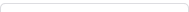
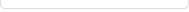

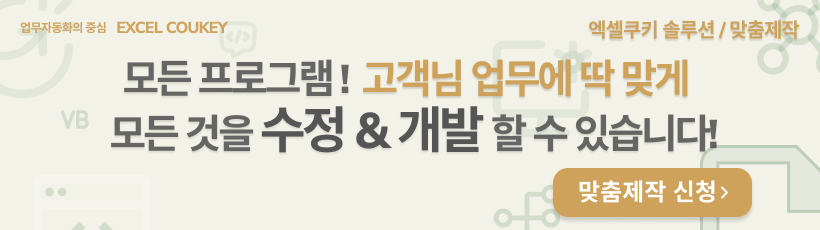

 KaKao ID 친구추가 : @coukey
KaKao ID 친구추가 : @coukey 


